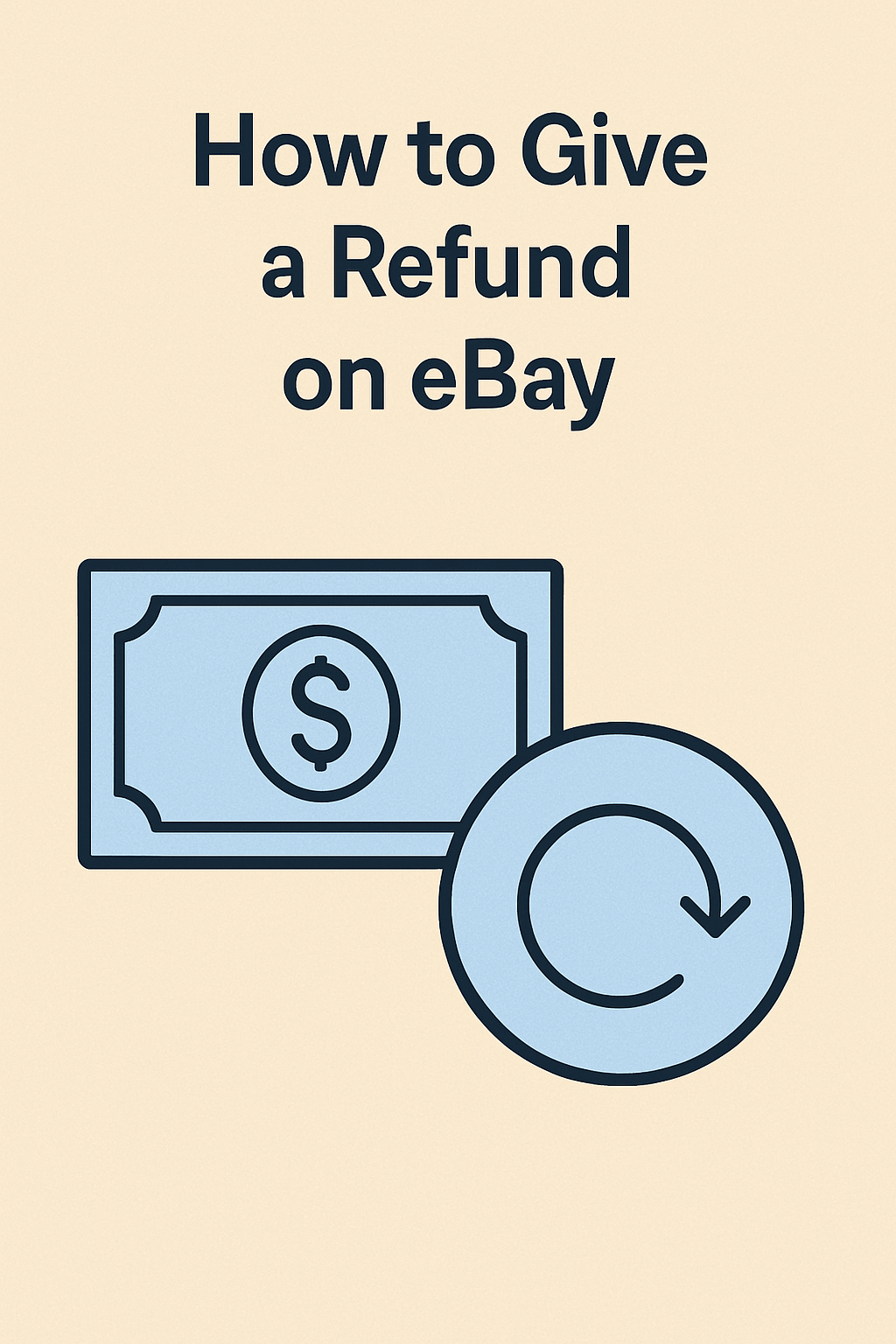💸 How to Give a Refund on eBay
✅ Step 1: Go to Your eBay Seller Hub or Sold Items
- From your eBay dashboard, click “My eBay” > “Selling”
- Go to the “Orders” or “Sold” section
- Find the item you want to refund
🔄 Step 2: Choose the Right Refund Type
Depending on the situation, choose one of the following:
➤ Buyer Requested a Return (Through eBay)
- Click the “View Return Details” button next to the order
- Follow eBay’s return flow
- Once you receive the item back (or if you’ve agreed they can keep it), click “Refund Buyer”
➤ You Need to Cancel the Order
(Item broken, inventory error, etc.)
- Click “More actions” > “Cancel order”
- Choose the correct reason (e.g., “Item out of stock or damaged”)
- eBay will automatically refund the buyer, and you won’t be charged final value fees if it’s done within 30 days
➤ You Want to Partially Refund a Buyer
- Go to the order page
- Click “Send refund”
- Enter the amount and a note explaining why (e.g., partial refund for shipping delay, minor damage, etc.)
🧠 Rooted Tip: If the buyer seems friendly and honest, a partial refund can resolve minor issues and prevent negative feedback — and you don’t lose the entire sale.
📩 Step 3: Send a Message to the Buyer
Even if eBay notifies them, a quick personal message shows professionalism and can build goodwill.
“Hi [Name], I’ve just issued a [full/partial] refund for your order. Please allow a few business days for it to show up in your account. Let me know if there’s anything else I can do!”
💼 Step 4: Track the Refund in Your Records
RiR-style resellers track all expenses, and that includes refunds.
Add a note in your spreadsheet or sales tracker:
- Item refunded
- Date
- Reason
- Refund amount
This helps with tax prep, supplier tracking (if you’re seeing repeat issues), and margin review.
📌 When to Offer Refunds Proactively
Sometimes, offering a refund before the buyer asks is the smartest play — especially if:
- The item arrives damaged (and you see it in tracking/photos)
- Shipping is significantly delayed
- You realize you made a listing error
🧠 Rooted Tip: One partial refund can save your store’s reputation way more than one full-priced headache.
🚨 What to Avoid
- ❌ Never refund outside of eBay (like through PayPal directly) — this removes your seller protection.
- ❌ Don’t delay responses — eBay may step in, and that can hurt your seller metrics.
- ❌ Don’t argue with unreasonable buyers — just document, refund if needed, and block them if it becomes a pattern.
✅ Final Thought: Refunds Aren’t Failures
Rooted in Reselling doesn’t shy away from the real stuff: not every transaction is perfect, and refunds are part of business. What matters is how you handle them.
Fast, clean, and professional > panicked, defensive, or ignoring messages.